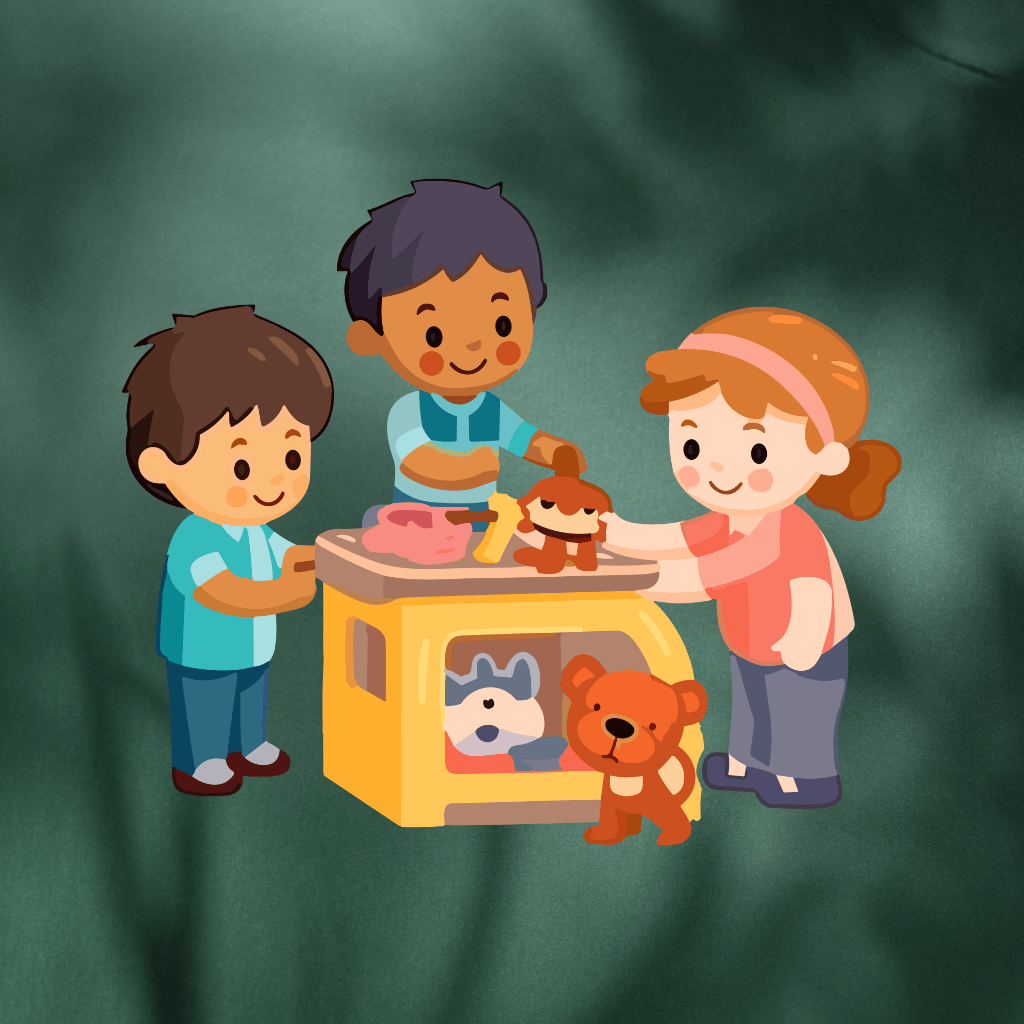To place an order, browse our catalogue, select the items you want, and add them to your cart. When you’re ready to checkout, go to your cart, review your items, and follow the prompts to complete your purchase.
We accept various payment methods including credit/debit cards (Visa, MasterCard, American Express), PayPal, and other secure payment options.
Once your order has shipped, you’ll receive a tracking number via email. You can use this number on our website or the carrier’s website to track your order.
Orders can only be modified or cancelled within a short window after placement. Orders can be cancelled before your order is dispatched. Please contact our customer service team as soon as possible if you need to make changes.
We offer a 3-day return policy for most items. Products must be returned in their original condition and packaging. Please review our return policy for specific details and instructions.
To return an item, visit our returns page and follow the instructions for initiating a return. You may need to print a return label and pack the item securely for shipping.
You can reach our customer service team via email at customercare@sugabogam.com, phone at +919148873503/+918971288763
We provide a size guide on each product page to help you choose the correct size. If you need additional assistance, please refer to our sizing chart or contact our customer support.
During checkout, enter your coupon code in the “Promo Code” field and click “Apply” to see the adjusted total.
If you received a defective or incorrect item, please contact our customer service team immediately. We will assist you in resolving the issue and arranging for a replacement or refund.
To create an account, click on the “Sign Up” or “Register” button on our website and fill out the required information. Once registered, you can manage your orders and save shipping details for faster checkout.
Yes, you can check out as a guest without creating an account. However, creating an account can make future purchases quicker and easier.
Log in to your account and go to the “Account Settings” section. Here, you can update your personal information, address, and payment details